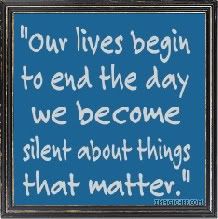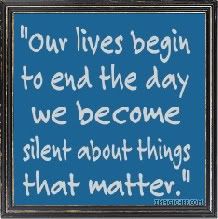| View previous topic :: View next topic |
| Author |
Message |
sambista

Joined: 25 Sep 2004
Posts: 16951
Location: way station of life
Back to top |
 Posted: 10/27/05 12:27 pm ::: Rip and Burn and Download on a Stereo Posted: 10/27/05 12:27 pm ::: Rip and Burn and Download on a Stereo |
Reply  |
|
Similarly, many an electronics company has tried and failed to slap together a decent product from buzzword-compliant components - say, iPods, wireless networks, sound systems and personal computers.
So you might not have high hopes for the Olive Symphony, a $900 hi-fi component (www.olive.us) that merges all of those technologies and more. But instead of creating a multiheaded digital Frankenstereo, the company managed to make all of those technologies and features feel natural together. The resulting box takes a long time to describe, because it does so much. But it takes surprisingly little time to master, and most of its features are usable whether you own a computer or not.
If you're looking for a one-line description, well, think of the Symphony as an iPod for your stereo. Inside is a completely silent, fanless, 80-gigabyte hard drive that stores up to 20,000 songs. (A 160-gigabyte model, the Musica, is available for $1,100. It has a fan, but you'd practically have to climb inside the thing to hear it.) The back panel has both analog and digital outputs to your sound system.
---
And what if you have 1,200 CD's? Are you really expected to sit there, drumming your fingers, feeding the box another disc every nine minutes?
Don't be silly. Olive has made an offer you can't refuse: it will preload all of your CD's onto a new Symphony's hard drive. You just pay for one-way shipping for the discs. (This offer is good until at least Jan. 1, 2006. Even after that, the service will always be available, but it won't always be free.)
----
that's way too rich for my blood, but it's a cool concept and means an affordable version is down the road.
http://www.nytimes.com/2005/10/27/technology/circuits/27pogue.html?8dpc
http://www.olive.us/p_bin/
_________________
no justice, no peace.
|
|
sambista

Joined: 25 Sep 2004
Posts: 16951
Location: way station of life
Back to top |
 Posted: 10/27/05 7:15 pm ::: Posted: 10/27/05 7:15 pm ::: |
Reply  |
|
i'd only skimmed the first grafs of this story but, now that i've read it, wow. this machine doesn't everything. it's a wi-fi receiver, a wireless router, and it picks up internet radio. if it weren't october, i'd swear david pogue was pulling an april fool's day prank.
gawd, i love technology. whenever i despair about the state of our planet, i find hope in the future wonders of science and technology (especially medical science). pursued responsibly, of course.
_________________
no justice, no peace.
|
|
Luuuc
#NATC

Joined: 10 Feb 2005
Posts: 21929
Back to top |
 Posted: 10/27/05 10:43 pm ::: Posted: 10/27/05 10:43 pm ::: |
Reply  |
|
What I'd like to know is how it can claim to be an 'audiophile' device while storing 20,000 songs in 80GB. That's 4MB per song - or the equivalent of a 128kbps MP3.
i.e. even non-audiophiles would be unimpressed with the sound from the thing.
Always good to see companies pushing the envelope though.
_________________
Thanks for calling. I wait all night for calls like these.
|
|
sambista

Joined: 25 Sep 2004
Posts: 16951
Location: way station of life
Back to top |
 Posted: 10/27/05 11:11 pm ::: Posted: 10/27/05 11:11 pm ::: |
Reply  |
|
it said there was a 160-gigger coming out soon, but i hear what you're saying.
i also gotta say, tho, that i think i have a fairly discerning ear, and i've never "missed" anything listening to mp3s. i'm not hearing any loss. however, i recently decided that it was kinda silly to invest in a good mp3 player but skimp on the earbuds. so when my sony fontopia's went south, i splurged on some etymotics, and i couldn't believe how much music i was missing. it sounds like the musicians are in the studio, in my head! i'm convinced i was missing at least 30 percent of the music with my old buds. but all that to say, i can't imagine i'm missing much more listening to mp3s.
i'm sure i could be turned around.
so luuuc, i save mp3s at 160, but more often i save tunes as apple's aac, which is 128. i really haven't detected any difference except that apple's files are smaller. do you save yours at a higher quality? can you tell the difference?
_________________
no justice, no peace.
|
|
Luuuc
#NATC

Joined: 10 Feb 2005
Posts: 21929
Back to top |
 Posted: 10/28/05 1:00 am ::: Posted: 10/28/05 1:00 am ::: |
Reply  |
|
Yes, you can definitely hear the difference if you are listening for it. It's the higher frequency instruments where you will notice it.
I actually rip my CD's twice - once at 128k for listening on my laptop and MP3 player when I'm out & about, and also at 320k for burning onto CD and listening on my car stereo (allowing my original CDs to stay in the house where they avoid the heat of my car, which is out in the sun on work days)
The sound difference is not a great as good headphones -vs- cheap ones though, and obviously if you compare 128k with 160k it will be harder to discern, but once you've heard the 'real' version of a song on a decent system you will definitely notice the losses of compressed formats.
I burned the same track on a CD at 128, 160, 192, 256 & 320 to do a bit of a listening test, prior to deciding what bit rate to use for my car MP3s. My verdict was that 256 was fine, but I ended up using 320 anyway just because that still lets me fit 5 long albums onto a CD, and my car's centre console holds 5 CDs, so 25 albums is more than enough to keep me going.
I read a bit more about the Olive on the website, and it does mention that you can use different formats, including lossless ones, so the 'audiophiles' will be happy to know that it can actually store CD-quality audio (obviously far fewer albums of course).
_________________
Thanks for calling. I wait all night for calls like these.
|
|
jammerbirdi

Joined: 23 Sep 2004
Posts: 21046
Back to top |
 Posted: 10/28/05 1:16 am ::: Posted: 10/28/05 1:16 am ::: |
Reply  |
|
| sebibb wrote: |
it said there was a 160-gigger coming out soon, but i hear what you're saying.
i also gotta say, tho, that i think i have a fairly discerning ear, and i've never "missed" anything listening to mp3s. i'm not hearing any loss. however, i recently decided that it was kinda silly to invest in a good mp3 player but skimp on the earbuds. so when my sony fontopia's went south, i splurged on some etymotics, and i couldn't believe how much music i was missing. it sounds like the musicians are in the studio, in my head! i'm convinced i was missing at least 30 percent of the music with my old buds. but all that to say, i can't imagine i'm missing much more listening to mp3s.
i'm sure i could be turned around.
so luuuc, i save mp3s at 160, but more often i save tunes as apple's aac, which is 128. i really haven't detected any difference except that apple's files are smaller. do you save yours at a higher quality? can you tell the difference? |
Well you're not asking me but I've been encoding mp3s for about 6 years. Whenever I do my own mp3s I encode at at least 192 kbits. I can hear the difference between the original uncompressed WAVE file from a CD and an mp3 encoded at 128 kbits. But above 128, from 160 and above, I can't. So my logic says that if I can hear a difference at 128 then there is probably a difference between 160 and say, 320, for instance. 320 kbits is about the least amount (to my knowledge) of mp3 compression that can be used to encode a wave file which is, roughly speaking, larger (in terms of digital information) to a factor of 10.
So a track right off a CD in wave format would be about 40 mb as compared to an average (128 kbits) mp3 of the same tune coming in at 4 mb.
So, the pernt is... if you're knocking out that much data in order to apply the mp3 compression algorithm to a music file... why get greedy?
Know what I'm sayin'?
Even a 320 kbit (higest quality) mp3 provides a HUGE reduction in file size from the original wave file.
So why go all the way down to 128 if you're doing this yourself and you want these mp3s for life?
So anyway, I usually go for at least 192 but sometimes I do 256 and every once in a while I encode at 320._________________ Every woman who has ever been presented with a career/sex quid pro quo in the entertainment industry should come forward and simply say, “Me, too.” - jammer The New York Times 10/10/17 |
|
Luuuc
#NATC

Joined: 10 Feb 2005
Posts: 21929
Back to top |
 Posted: 10/28/05 5:44 am ::: Posted: 10/28/05 5:44 am ::: |
Reply  |
|
| jammerbirdi wrote: |
| So why go all the way down to 128 if you're doing this yourself and you want these mp3s for life? |
I guess it depends on what the tracks are for.
eg. my MP3 player only stores 40GB of music, so virtually all of my portable music is 128-192k, which allows me to store a decent percentage of my collection on the thing without having to do frequent file transferring.
If I'm sitting on a noisy train or plane then the audible difference between 128k & 320k isn't great, and I'd much rather be able to choose from 700 hours of music (@128) than 280 hours (@320).
But for home, hard drives are so cheap these days that I agree there is very little need to skimp on file size (unlike back in say 1998, when I first started collecting MP3s, and typical PC hard drives weren't much bigger than some of the memory sticks you can get these days).
A 250GB drive is pretty standard, and that will hold about 25,000 songs even at 320k quality, which would be more than enough for the majority of personal music collections I'd imagine.
IMO 192k is good compromise between size & quality, especially if encoded using VBR. Depends on the type of music you listen to of course. I have pretty simple tastes - the word nuance is actually inaudible to me, so actually hearing one is out of the question 
_________________
Thanks for calling. I wait all night for calls like these.
|
|
sambista

Joined: 25 Sep 2004
Posts: 16951
Location: way station of life
Back to top |
 Posted: 10/28/05 7:56 am ::: Posted: 10/28/05 7:56 am ::: |
Reply  |
|
both of your points are well-taken. the reality for me, and a lot of people right now, is that neither their portable mp3 players nor their computers (more likely laptops) are ready to absorb all that music at a decent conversion rate. i never ran any tests on apple's aac format, but i chose it (even tho it's not compatible beyond macs) simply because i could fit more music on my portables. isn't it funny how each new cutting-edge product is deemed the "ultimate?" cds, and mp3 players, are far from the end of the line. when capacity is no longer an issue, music owners will be revisiting their options to preserve what they have. just as we are now converting cds to mp3. i haven't really approached it as archiving - just a convenient alternative for now. and who knows? maybe something will come along that tops the original cds, like a master's master.
my bigger concern right now is getting my vinyl and cassettes "archived" to a better medium before they're toast. that's why this symphony product is so exciting. if i can hold on, it'll be a lot easier soon.
_________________
no justice, no peace.
|
|
Luuuc
#NATC

Joined: 10 Feb 2005
Posts: 21929
Back to top |
 Posted: 10/28/05 10:25 am ::: Posted: 10/28/05 10:25 am ::: |
Reply  |
|
| sebibb wrote: |
| when capacity is no longer an issue, music owners will be revisiting their options to preserve what they have. just as we are now converting cds to mp3. i haven't really approached it as archiving - just a convenient alternative for now. |
...and that's a good way to approach it. That's my philosophy as well. Storage capacities are still growing at a rapid rate, so in the near future we will be able carry around sizeable CD collections worth of music at full quality. In the mean time, MP3s (and all the other variants) are pretty good alternatives.
(Hey, compare it to a walkman - we're already light years ahead)
| Quote: |
| and who knows? maybe something will come along that tops the original cds, like a master's master. |
Yeah, I'm a little surprised that SACD hasn't been more popular. Eventually there will be another development that catches on in a big way, it's just a matter of when.
I mean 15 years ago I thought that be 2005 we'd be buying music on little memory chips, but good ol' CDs still dominate the market.
| Quote: |
| my bigger concern right now is getting my vinyl and cassettes "archived" to a better medium before they're toast. that's why this symphony product is so exciting. |
Don't leave it too late! Especially with cassettes - the way they degrade with age.
All you need is a computer with a sound card, and I don't see how the symphony can make it much easier than it already is.
_________________
Thanks for calling. I wait all night for calls like these.
|
|
sambista

Joined: 25 Sep 2004
Posts: 16951
Location: way station of life
Back to top |
 Posted: 10/28/05 12:39 pm ::: Posted: 10/28/05 12:39 pm ::: |
Reply  |
|
i have one sacd, and it sounds terrible. dunno why.
i think the amazing thing about symphony, as pogue said, is that is does so much. it's like the swiss army knife of audio/video/internet electronics.
_________________
no justice, no peace.
|
|
jammerbirdi

Joined: 23 Sep 2004
Posts: 21046
Back to top |
 Posted: 10/28/05 3:15 pm ::: Posted: 10/28/05 3:15 pm ::: |
Reply  |
|
| Luuuc wrote: |
Don't leave it too late! Especially with cassettes - the way they degrade with age.
All you need is a computer with a sound card, and I don't see how the symphony can make it much easier than it already is. |
Let me shout it to the world, nothing that I've done in this area has been more fullfilling and important to me than digitizing cassettes and turning things that were recorded on them over the years into mp3s for posterity.
First, there are the answering machine tapes of my mother, which I only have as an artifact of the days when you could put a full sized cassette into an answering machine. And I had a preference for those kinds of answering machines because of the sound quality inherent in a full sized cassette over mini-cassettes or digital answering machines. My mother passed away two years ago. She was, as are all the women in my life, A CHARACTER. Unique beautiful voice. So to possess in mp3 form the small number of recordings that I have of her is alone priceless. To be able to email my sister and nephew an mp3 of my mother's voice after her passing was an incredibly important treat for all of us.
Then there is the live tape recordings of my bands performing back in the 70s and 80s which were and are, as Luuuc has pointed out, deteriorating all the time. That stuff is also of course priceless to me.
Then there's the handheld voice recording I make when I'm in that semi-awake but very creative twilight zone state when I'm either falling asleep or just waking up when I have produced some of the most important, to me anyway, stuff that has ever popped out of my twisted noggin.
Then there's the answering machine recordings of my friends, some of which have even passed, which I possess because I had the foresight to throw an old anwering machine cassette tape into a shoebox instead of the trash.
All this stuff I have now forever (I hope) due to getting an adapter from Radio Shack that goes from a cassettes stereo out (RCA plugs) to the input on my soundcard.
It took me years to even consider that I could do this and it takes forever to go through those cassettes but jeez, I can't recommend it enough and if you too are sitting on 25 years of cassettes with all kinds of important memories on those tapes you need to consider taking on this project yourself._________________ Every woman who has ever been presented with a career/sex quid pro quo in the entertainment industry should come forward and simply say, “Me, too.” - jammer The New York Times 10/10/17 |
|
bigsportzbabe
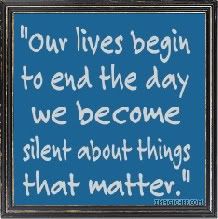
Joined: 21 Apr 2005
Posts: 2065
Location: Libertyville
Back to top |
 Posted: 10/28/05 3:38 pm ::: Posted: 10/28/05 3:38 pm ::: |
Reply  |
|
| Quote: |
All this stuff I have now forever (I hope) due to getting an adapter from Radio Shack that goes from a cassettes stereo out (RCA plugs) to the input on my soundcard.
|
Hey Birdi.......I need help
what kind of adapter do I get?
_________________
Senility Prayer: God grant me the senility to forget the people I never liked anyway, the good fortune to run into the ones I do, and the eyesight to tell the difference. Amen.
|
|
jammerbirdi

Joined: 23 Sep 2004
Posts: 21046
Back to top |
|
bigsportzbabe
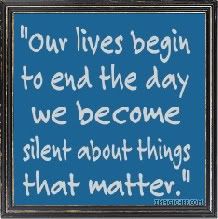
Joined: 21 Apr 2005
Posts: 2065
Location: Libertyville
Back to top |
 Posted: 10/28/05 6:00 pm ::: Posted: 10/28/05 6:00 pm ::: |
Reply  |
|
| Quote: |
| Babe it's a dual-RCA to stereo-mini cable. You can get it at Radio Shack for about 6 bucks |
Cool, Jammer I actually have one of those
| Quote: |
| You plug the 1/8" stereo mini jack into the input of your sound card or, if you don't have a sound card, |
the good news is that I think I have a pretty good sound card.... sound blaster 24 live.....
http://www.creative.com/products/product.asp?category=1&subcategory=206&product=10315
| Quote: |
| either the sound recorder that is part of the Windows OS or some other more dedicated recording or audio software that you have on your machine. |
I found something called "creative wave studio", which looks promising
Now, if I can find my cassette deck, I think I`m in business
Thanks for the help, I`m sure you`ll hear from me again
_________________
Senility Prayer: God grant me the senility to forget the people I never liked anyway, the good fortune to run into the ones I do, and the eyesight to tell the difference. Amen.
|
|
jammerbirdi

Joined: 23 Sep 2004
Posts: 21046
Back to top |
 Posted: 10/28/05 7:02 pm ::: Posted: 10/28/05 7:02 pm ::: |
Reply  |
|
| bigsportzbabe wrote: |
| Quote: |
| Babe it's a dual-RCA to stereo-mini cable. You can get it at Radio Shack for about 6 bucks |
Cool, Jammer I actually have one of those
| Quote: |
| You plug the 1/8" stereo mini jack into the input of your sound card or, if you don't have a sound card, |
the good news is that I think I have a pretty good sound card.... sound blaster 24 live.....
http://www.creative.com/products/product.asp?category=1&subcategory=206&product=10315
| Quote: |
| either the sound recorder that is part of the Windows OS or some other more dedicated recording or audio software that you have on your machine. |
I found something called "creative wave studio", which looks promising
Now, if I can find my cassette deck, I think I`m in business
Thanks for the help, I`m sure you`ll hear from me again |
Sounds like you got the computer end covered. I have soundblaster sound cards and software also. But I have some driver issues and haven't done any of this in about a year. it's tedious shit, lemme tell you._________________ Every woman who has ever been presented with a career/sex quid pro quo in the entertainment industry should come forward and simply say, “Me, too.” - jammer The New York Times 10/10/17 |
|
Luuuc
#NATC

Joined: 10 Feb 2005
Posts: 21929
Back to top |
 Posted: 10/28/05 8:27 pm ::: Posted: 10/28/05 8:27 pm ::: |
Reply  |
|
Whoah... don't make it sound so scary, Jammer.
All you should need to do is:
1. plug the adapter cable into the sound card's Line In input
2. in your MP3 ripping software (eg. I use MusicMatch Jukebox), change the Input Source from your CD drive to "Line In" in the recording settings
3. check that the recording format & bit rate is what you want (eg. MP3, 192kbps)
4. press record on the software & play on your tape deck
_________________
Thanks for calling. I wait all night for calls like these.
|
|
sambista

Joined: 25 Sep 2004
Posts: 16951
Location: way station of life
Back to top |
 Posted: 10/28/05 8:41 pm ::: Posted: 10/28/05 8:41 pm ::: |
Reply  |
|
| Luuuc wrote: |
Whoah... don't make it sound so scary, Jammer.
All you should need to do is:
1. plug the adapter cable into the sound card's Line In input
2. in your MP3 ripping software (eg. I use MusicMatch Jukebox), change the Input Source from your CD drive to "Line In" in the recording settings
3. check that the recording format & bit rate is what you want (eg. MP3, 192kbps)
4. press record on the software & play on your tape deck |
bravo on your efficiency, luuuc! you know jammer - he's a poet. he likes to throw those words out there. all of them. at once. world without end. amen.
_________________
no justice, no peace.
|
|
Luuuc
#NATC

Joined: 10 Feb 2005
Posts: 21929
Back to top |
|
jammerbirdi

Joined: 23 Sep 2004
Posts: 21046
Back to top |
 Posted: 10/28/05 9:41 pm ::: Posted: 10/28/05 9:41 pm ::: |
Reply  |
|
| sebibb wrote: |
| Luuuc wrote: |
Whoah... don't make it sound so scary, Jammer.
All you should need to do is:
1. plug the adapter cable into the sound card's Line In input
2. in your MP3 ripping software (eg. I use MusicMatch Jukebox), change the Input Source from your CD drive to "Line In" in the recording settings
3. check that the recording format & bit rate is what you want (eg. MP3, 192kbps)
4. press record on the software & play on your tape deck |
bravo on your efficiency, luuuc! you know jammer - he's a poet. he likes to throw those words out there. all of them. at once. world without end. amen. |
Well I should have added that my methods were most likely dated. lol! I was pretty sure the process had been streamlined and made more user friendly.
Bibb, you're an evil she-demon.  _________________ Every woman who has ever been presented with a career/sex quid pro quo in the entertainment industry should come forward and simply say, “Me, too.” - jammer The New York Times 10/10/17 |
|
jammerbirdi

Joined: 23 Sep 2004
Posts: 21046
Back to top |
 Posted: 10/28/05 9:44 pm ::: Posted: 10/28/05 9:44 pm ::: |
Reply  |
|
| Luuuc wrote: |
I guess the tedious part is the recording process itself, not the setting-up. Maybe that's what he meant.
While software can rip CDs in no time, the tape/vinyl process obviously has to occur in real-time, which I agree seems painfully slow by the standards of other computing tasks.
But if the music is something you deem worthy of preservation, then presumably it's something you will enjoy listening to as you're doing the transfer, so it's still a positive thing  |
\
luuuc, you know that set up stuff can be easier said than done for some of us._________________ Every woman who has ever been presented with a career/sex quid pro quo in the entertainment industry should come forward and simply say, “Me, too.” - jammer The New York Times 10/10/17 |
|
smenko

Joined: 18 Nov 2004
Posts: 4081
Location: metro detroit
Back to top |
 Posted: 10/28/05 9:51 pm ::: Posted: 10/28/05 9:51 pm ::: |
Reply  |
|
Hey guys, Mr. smenko says that instead of that Radio Shack cable Jammer recommends take a look at the new iMic from Griffin Technologies. That will let you plug the two lines out of your deck into the iMic and plug the other end into a USB port. Supposedly, using USB will eliminate some of the noise.
(The new iMic does away with needing a pre-amplifier). He's dropping hints for one for Christmas.
|
|
sambista

Joined: 25 Sep 2004
Posts: 16951
Location: way station of life
Back to top |
|
jammerbirdi

Joined: 23 Sep 2004
Posts: 21046
Back to top |
|
|
|